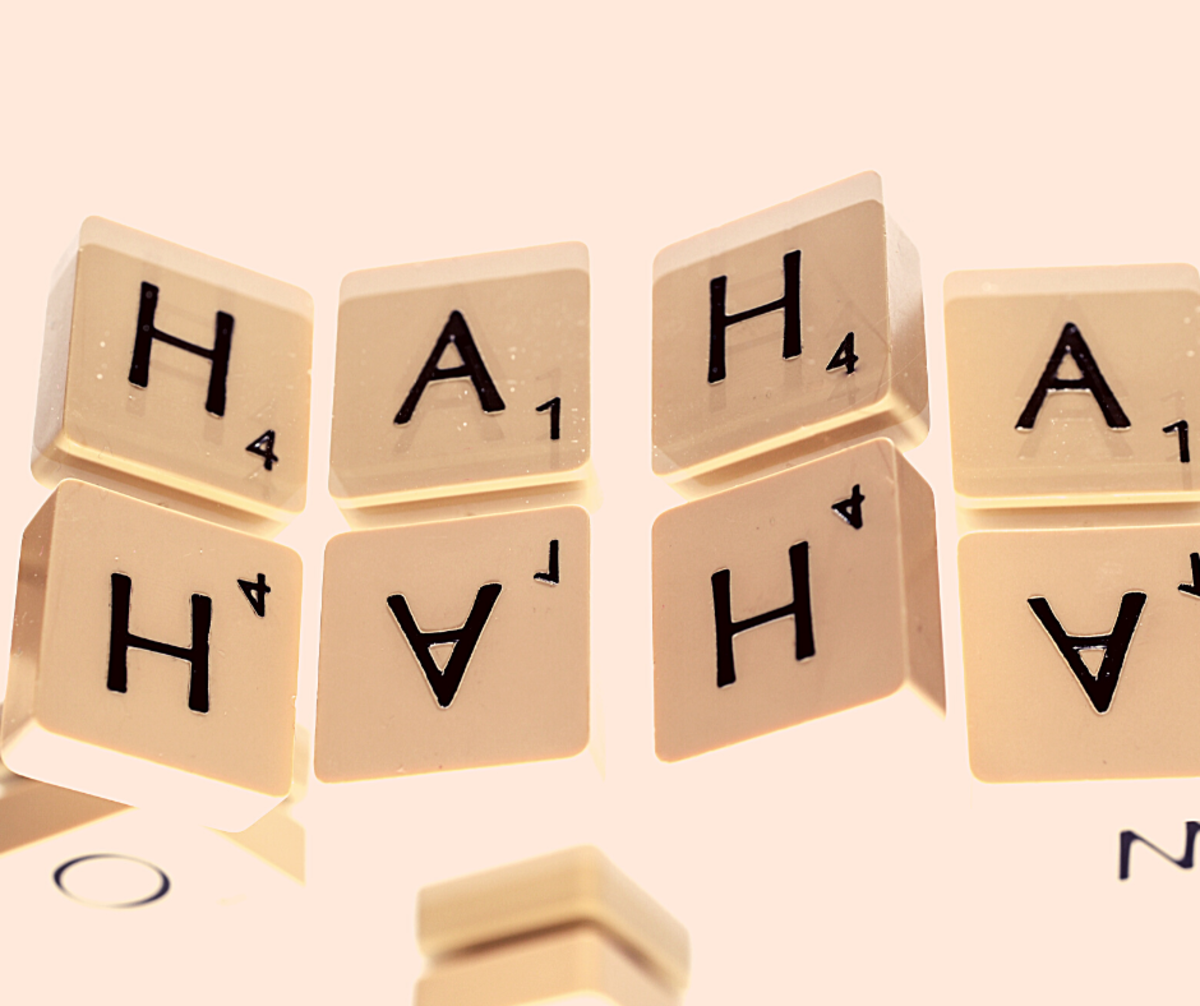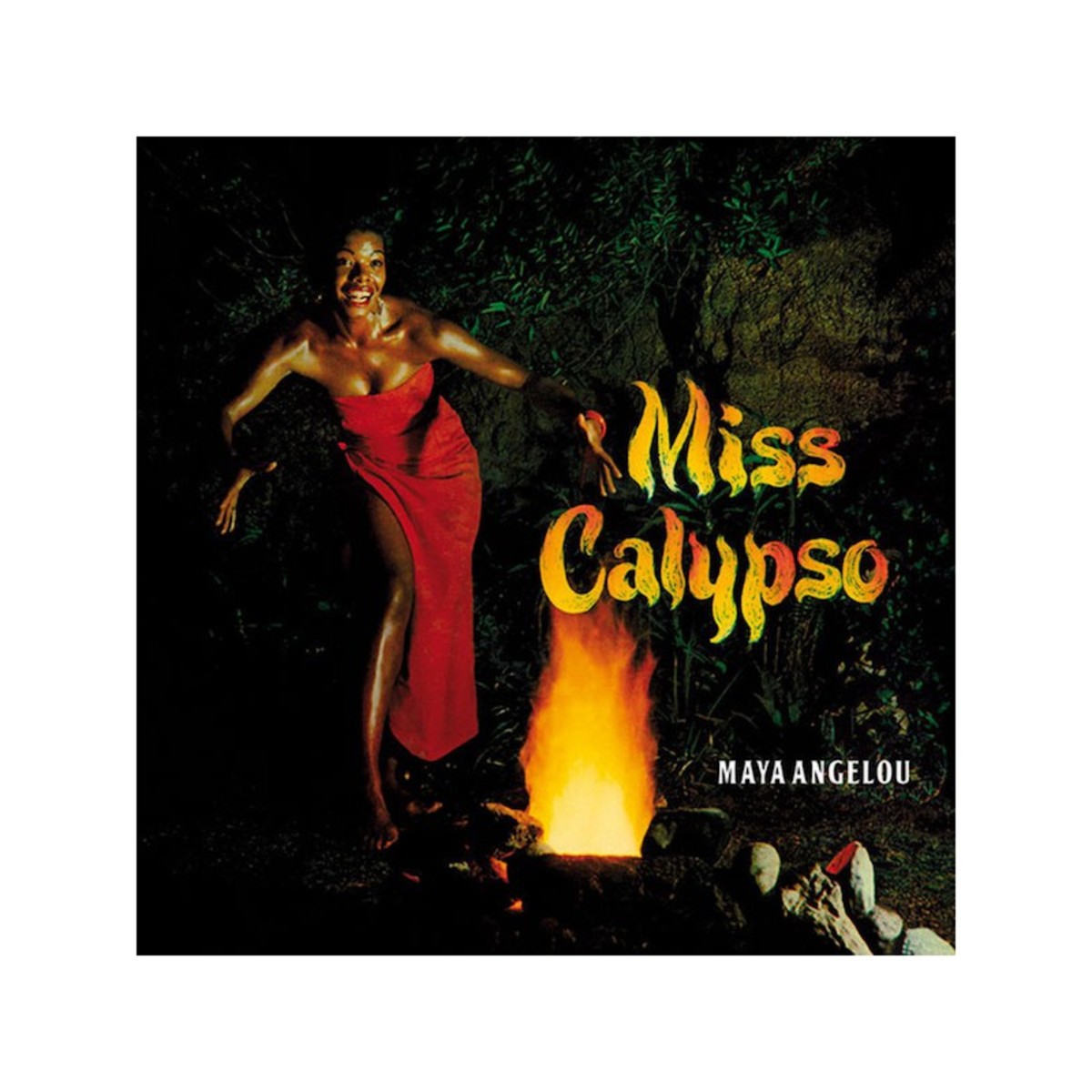How To Share A Place You Love
Staying focused on your content
My entry into the blogging world started back in the fall of 2004. I have thousands of posts online. Some of the early services that I used such as Radioland are no longer active but Typepad which I first started using in November 2004 is still around and I continue to post there regularly. I reached my first 100 posts on April 6, 2005. I started the countdown to 1,000 posts eighteen months later in October 2006. Today, over twelve years after the first post, I can easily count thousands of posts in an amazing variety of sites.
One of the things that I have learned over the years and through all these posts is that you can have a soapbox type of blog like my original blog but it is far easier to be successful if your blog is organized around specific content. The traffic on the sites that I manage myself and where my content is very focused have been the most successful in bringing in traffic over the years.
My original blog has had posts discussing everything from food and movies to killing bamboo and how to be a leader. The readership is still strong so I try to post there at least once a month. Posting regularly is one of the keys to a faithful group of followers. I continue to post a wide variety of topics on my first blog site and it always seems to attack visitors.
Having a blog like it allows me to keep from falling off the rails on my blog focused on the Crystal Coast. There I try to stick to the beauty of our area, weather, fishing, kayaking, beaches, and boating. When I feel like I have something that needs a soapbox, I default back to my first blog. If content is to relevant to more than one of my sites, I do a link between the two sites. I also keep a WordPress site which has snippets of all my posts from all of my sites.
I have other focused sites, one about my years in Canada and another about the time I spent working out of Reston, Virginia. My most famous and most visited site is about my years at Apple. As I have distanced myself from Apple and its products, the posts there are fewer and fewer. My last post about Apple was in March 2016.
It is easiest to talk about things that you know and love. That is why I started this Hubpages site where I hope to provide tips on creating compelling content. Focus is very much part of the process. While my interest in Cupertino and Apple has waned over the years, my interest in beautiful places near the water has increased.
In our world of shrinking vacations, some people want to visit places virtually. The world also has some places that are changing so rapidly that they might disappear or will be so fundamentally altered in the next decade that they will be unrecognizable. Certainly the changes will be dramatic before many people can see places like the Point area here on the North Carolina coast. I hope the Point will not be one of those places that disappear, but if it is, it will live on in my digital content. Much like the original Firefox print books helped save disappearing traditions, I believe the techniques that I explain in this blog for sharing and even preserving the beauty of many wonderful places are tools that bring people together.
Even the most aggressive travelers will likely not be able to cover all the neat spots in their journeys. Digital content helps people understand the beauty and importance of special places even if you have never visited. If you have a corner of the world that needs to be shared with others, read on and then try some of the techniques that I recommend. I will continue to update this with the latest tools and techniques.
Knowledge Disappears Unless Shared
Ten years ago we moved to Carteret County not far from the beaches of Emerald Isle. I spent so much time over the year sharing information about the area that I decided to write a travel book about it. It was easier than writing slightly revised versions of answers to the same basic questions that regularly found their way to me. It was also a lot less stressful than answering questions on online forums.
A book lets you control the story and include relevant details. Writing the book also let me create something very unique since much of the other content that I write on my blogs is referenced in the book. In a sense the book pulls everything together. It also means the hundreds of blog posts that I have done over the years have relevance because of the links from the Kindle version of the book. Because the blog posts stay in the public eye longer, it forces me to add elements that help them retain their value over longer times. It is a good exercise for a writer.
On the other hand some of the readers of the book also become Facebook friends so the connections between audience and author become very real and very much in the moment. It is an interesting dynamic especially since we discovered that people still like paper. With that in mind we have published color and b&w versions of our book which in 2016 is now in its fourth edition. Writing and publishing Kindle and paper books requires different skills, but you do not have to write a book to share places that you love. However if you do, there is a tremendous sense of accomplishment in doing it.
I also feel good that the information that I am sharing will not disappear but will live on in the books which give it a permanence that is hard to get on the web.

A Passion For The Beach
It helps to have a passion for what you write. The beach has been a part of my life as long as I can remember. I have a picture of me taken on the Point of Emerald Isle in 1969 when getting there involved a four-wheel drive down 20 miles of beach because there were no roads. We were lucky enough to be able to move to my favorite beach area in 2006. Since then my time outside of work has devoted to sharing pictures and information that I discover while walking, boating, and kayaking in the area. For over three years, I was a paid blogger for the area. I enjoyed sharing my life on the beach then. In the six years since then I have actually stepped up online posting. My online presence helps to promote our annual travel guide. My site about the Crystal Coast area of North Carolina sees close to 3,000 unique visitors monthly in the winter and even more in the summer. While these numbers might not sound impressive, we are a small area with only 66,000 permanent residents in the whole county. As you will find in any search about the Crystal Coast or the Southern Outer Banks, one of my sites usually shows up.
Focusing on interesting, unique topics
A couple of things are very important in trying to get across a message about a place. One is that you need to absolutely be in tune with and true to your subject. I live on the North Carolina coast and my writing comes from my activities here. I can talk from firsthand experience. The second thing is you need to write about things which are rarely discussed. An example would be wintering on the coast. By drawing contrasts with experiences that your audience might not have had, you engage them. Many people visit the coast during the summer, but few in the winter. However, the coast is a great place to visit during the winter holidays because our world slows down instead of becoming hectic during the winter months. Even so there is still plenty to enjoy in our scenic part of the world during winter which is often very mild with no snow.
You can also get a lot of attention by having better information than is commonly available. The beaches at the Point on Emerald Isle, one of the most scenic beaches in America, change faster than Google can map them. I have been successfully mapping them with my smartphones and a variety of mapping tools for the last six years. I publish maps each year that show recent changes along the beach. The maps show details that are unavailable elsewhere and come with annotated with pictures. Because no one else does them, they are extremely popular. It is easy to follow-up with an article on the same subject because the sands on the beach always change.
The Point at Emerald Isle
Week at the Beach

The story of our travel guide
We wrote our first travel guide in 2012 and quickly issued a second edition that year. In 2013 we wrote a new version and first published our paperback versions. In 2014, we did a complete revamping of the book with special attention to the images in the Kindle version. You will find details on this page of how to make you images stand out in a Kindle book. In 2016, we once again reworked the books with the idea that the digital version which works on anything from iPhone to tablets and computers is like an additional reference guide for the paperback versions. The Kindle version has live links to hundreds of additional article and pictures. It even has a link to pictures which I add to during the summer after publication. It lets the Kindle version have new content even after publication.
Information that is otherwise unavailable
My travel book and blogs are popular because they have information that you cannot find anywhere else. I walk the Point at Emerald Isle sometime two or three times a month during spring, summer, and fall. Each hike is from two to five miles long. I take pictures and map the hikes. I share those pictures and maps in what I write. If you want to know about changes on the Point at Emerald Isle, North Carolina, my articles and pictures some of which are featured on Google earth are the best place to go for the latest information.
My walks on water

Spring 2016 Point hike, Emerald Isle, NC

A larger picture of the Southern Outer Banks
White Oak River Kayaking - A Saturday Morning on the Water
Click thumbnail to view full-size










Relevant Pictures
High quality pictures of activities that the general public is interested in but might not have tried are very popular. A good example is kayaking on the White Oak River which is two miles wide. Another is walking The Point at Emerald Isle. These are activities which tweak the interest of the public. Great success can also be had by doing simple YouTube movies. A very popular one of mine is a fast ride down the White Oak River in our skiff on a morning when the river was glassy smooth. It is an opportunity few people get to actually experience. We might have only a handful of these days during each summer. Walking on the Point is activity that is beyond the physical ability of many older people since it takes a hike of over a mile just to get to the water. The far reaches of the beach require a nearly five mile hike. In order to remain knowledgeable about the area, I try to hike all the beach in the town of Emerald Isle each spring. That requires over twenty miles of hiking. It takes time to add GPS data to the photos so that I can provide location specific visual information but the value that it adds to my information is well worth it.
Effective tools for photos
People are always asking me what camera that I use. I long ago figured out that the camera does not matter so much as the person behind the camera.
There is no easy way around this. You have to take a lot of pictures, have a good eye for composition and use the right tools. Like many photographers, I started on a Mac. With Apple focus on the iPhone, there digital tools suite has languished. I mostly use Lightroom on Windows for editing and cataloging. For online albums, I use a mix of Google photos, Flickr, and my own hosted albums.
There is no substitute for taking great pictures. It takes practice and is a lot of work. In an average year, I take 40,000 pictures. No too long ago, I published a book with my top 100 pictures for the year. It was a huge challenge, but great pictures are compelling content and they draw people to your websites.
It helps that many of my pictures are taken where most people do not get to go and that makes them special. I have pictures from the middle of our river, deep in the marshes, or from the wild parts of our beaches. My pictures offer people a look at parts of our world which only a few will likely ever see in person.
The one other great rule of photography is learn to work with the light. Many of my best pictures are taken early in the morning or late in the afternoon.
Putting it all together
If you have passion for a subject, truly understand the subject, and have the ability to write and illustrate your content with pictures, you are well on your way to having most of the skills that you need to effectively share an area that you love. The next sections will talk about the best ways to do it.

Experience based content works
If you want people to read what you write...
People search the web today for content that answers their questions. If you are only answering your own questions and they do not map to other people's questions, then you are going to have a very small audience.
Perhaps this is just another way of saying that your content has to be of interest to people before they will read it. The web gives us huge audiences that we can touch if they can find us. Once they find us, we have to have information that is interesting enough to bring people back. Audiences also change over time.
When I first started writing about Apple, people were excited to get an insider's view of the company. That was in 2005. Today's readers are not nearly as excited about Apple because Apple is not nearly as exciting as it once was.
Writing about life on the Crystal Coast of North Carolina where I love living is an easy and rewarding task. What I write is based on my activities. When I write about taking my skiff down the river, the skiff and I have gone down the rivr. When I post a story about walking on the Point at Emerald Isle, North Carolina, I have probably just finished a two to five mile hike there. Many people because their lives are so busy experience life on the coast of North Carolina through my eyes in what I write and post.
Providing real life content has worked well for me. My blog about the Crystal Coast area has been tremendously successful in pulling in new readers over the years.
Results at one of our websites

Best tools for a web presence
Ocraockewaves speaks out on how to build a web audience
Being on the web is easy. The free services that are out there provide lots of choices. However, if you want to be on the web and actually get noticed, you need to choose your tools and where you spend your time carefully. There are advantages to hosted services even the free ones but as is often the case, easiest and free do not necessarily mean the best for everyone.
I started doing websites when Adobe’s Pagemill shipped in 1994. Over the years I migrated sometimes not by choice to other web design tools like Softpress’s Freeway and Adobe’s Dreamweaver. In 2004 when I starting blogging, I moved away from designing my own sites. My initial blogging platform was Typepad which I used to describe some of my first experiences as a Windows and Linux user after years at Apple.
Blogging platforms then and now offer a quick way to get on the web without understanding HTML and a chance to automatically be part of a community and a recognized domain. At the same time it is also easy to lose your identify on a commercial platform with thousands of other bloggers taking advantage of a free or inexpensive service.
I have used most blogging platforms including some like Radio Userland which are no longer active but still haunt you with old posts. I now have four active blogs at Typepad, a couple at Blogger, another at Wordpress, and then there is my Tumblr page. Beyond those I have four of my own domains where I have websites.
There are two huge components to being on the web. One is having something to say that people might be interested in hearing.
You can blog with one of the established services like Typepad or Blogger and hardly understand what a domain is and even where you files are stored. However, if you do decide to go out on your own, there are ways to make the transition easier.
My first choice today for someone just starting would be one of the free blogs at Wordpress.com. It is an easy way to learn the ropes of being on the web without getting completely overwhelmed. It is not quite as simple as Typepad which has everything laid out very nicely, but Typepad is not free after an initial trial. The basics of blogging once you have used any of the platforms make switching between platforms fairly easy. The edit/compose windows on Wordpress, Typepad, and Blogger are similar and do let you edit HTML if needed.
If you find that you have the discipline to create quality content regularly, a logical next step would be to purchase one of Wordpress’s inexpensive personal domains. Mine costs around twenty-five dollars per year. Your own domain is a tremendously important step. It means you are driving traffic to yourself not some other organization that is basically using your content to draw traffic to their site where they make the money.
If your blog begins to gain some traction, you can enhance that by using Twitter, Facebook, and Tumblr accounts and work to promote your own site through those sites. It is easy to post snippets of content or relevant pictures that entice people to read your content. Your friends and colleagues can become regular visitors. They often can provide some valuable input as you work towards finding your audience. Consistent branding is also important. You will find that I am Ocraockewaves just about everywhere except in my early efforts.
While some might recommend Blogger for a free blog, I prefer Wordpress because if you decide to strike out on your own like most of us eventually do, there are hosting companies who make installing and using Wordpress software on your own site very easy. Once you have done that you will already be familiar with the software which also has a strong developer community behind it. Domains are fairly portable.
There is no one right answer as to which works best, a hosted platform or your own domain running open source blogging software like WordPress. However a blog with a lot of entries requires a robust database on the backend. I have tried other software that lost entries. I prefer to let the database experts at WordPress take care of the backend.
Folks often use commercial or free blogging services to sell products,but that can turn visitors away. I believe the flexibility you get with your own site and your own software trumps a service like Typepad or Blogger. If you are trying to sell a product and not just an idea, self-managed sites offer better flexibility so that selling a product can be unobtrusive. A good example is my site about North Carolina coastal area. It has a blog, a main landing page, and a number of subdomains such as a welcome to the area page. It would be harder to do that with one of the hosted blogging platform services like Wordpress, Typepad or Blogger.
However once you take the step of your own domain and multiple pages you will need the ability to write a little HTML. Writing simple sidebar click-thru ads is the easiest way to create the potential for a sale each time someone reads a post. The same sidebar ads can actually be used on hosted platforms like Typepad, Wordpress, and Blogger but you have to have a place on the web to store the images used in the ads.
You can get your own website or spot in the cloud with more email addresses than you could possibly use for very little. Having your own email address which matches your domain is just another part of branding. Bluehost, one of my favorite hosting platforms can cost as little as $108 per year which includes the annual fee for a domain name. I am on a pro-plan which costs farmore. However, I do pay $149.50 per year for my Pro Unlimited Typepad plan. Convenience has a price.
Your own website with your own domain is almost always more effective at just about anything you want to measure. No matter where I blog, I use sites that host photos or even Google My Maps or YouTube as other ways to enhance the content which I create. I will often link from a post to a photo album located at Google photos. It is not unusual for me to have my photos with GPS data which show up on Google earth. YouTube videos are also part of my strategy.
When I can I use Draft which is a hosted Markdown writing tool that lets me easily export what I write using Draft and Markdown to my WordPress site about the North Carolina coast. I can also easily export what I write as text and convert it to HTML and add styles using a Mac program called Marked. I can then edit the HTML in a program like TextWrangler or Coda2.
While I strongly believe in having your own domain and your own website, I keep my older blogs on Typepad and Blogger alive because they have lots of popular content and established audiences that have developed over the years. There is a lot of crossover traffic to my own websites. If you want others to promote your sites, you need to be proactive promoting other sites through your presence on social media sites like Twitter, Facebook, and Google+.
In a certain respect I have come full circle. I started building my own websites. Then I spent many years using other blogging platforms before I figured out that the biggest bang for my buck was my own website. It is easier to tie things together today and to make effective use of social media but you still need good destinations and your own website is hard to beat.
For the record, my favorite hosting provider is Bluehost. My default WYSIWG website tool is RapidWeaver for the Mac. For sites that I code at least partially on my own, I usually work with a combination of Draft, Marked, and TextWrangler or Coda. Photos are handled in Lightroom on Windows 10 and sometimes image resizing and final tuning is done with Pixelmator on the Mac or Photoshop on Windows. My FTP client of choice is Fetch.
I try hard to integrate my Google+, Facebook, Twitter, Tumblr, Blogger, and Typepad presences with my own websites and the books that I published through Amazon. So far it is working well for me.
Thinking About Publishing A Kindle Book of Photos? - There is a lot of misinformation out there

Going beyond a blog
After you have mastered the web and drawn visitors to your sites, you might want to take the next step and get people reading something more substantial about your area.
Which direction you go might depend on your skill set. I have written a successful travel guide about Emerald Isle but I have also done a book with mostly pictures.
While this is a detailed discussion on doing pictures right in a digital book, there is also some general information on publishing digital books.
The quickest way to write a book and publish it on the Kindle is to use Microsoft Word and save as a filtered web page. For books with mostly text that works fairly well. If you have a lot of images like my most recent book, 100 Pictures, 1000 Words, A Crystal Coast Year, then you have a challenge on your hands because Word does some not so desirable compressions on your images.
Here is how I solved the problem.
First go ahead and insert your images into Word using the standard Word tools.
Save your Word file as a "Web Page, Filered" type of file.
You will get a HTML file and a folder full of renamed and re-sized images.
Next open the HTML file in a text editor, I used TextWrangler on the Mac.
Look at line of the HTML representing your first image. Open in Preview on the Mac or something like Picasa Image viewer on Windows the first jpeg image file in your filtered HTLM export folder. Locate and open in an image editing program like Pixelmator or Photoshop the corresponding original image. Re-size the original image as close to 1280 by 800 pixels as you can get assuming you are doing landscape images like in my book. Set the PPI to 72 for a Mac and adjust the quality of the image to the point that the jpeg you are going to export is less than 125K or 126K. If you have to go below 40% quality, you need to make the image's dimensions smaller. When you do your export of the re-sized images, rename the image to whatever name Word gave it. It will likely be something like image001.jpg
Then look at the image dimensions that Word stuck into the exported HTML. Replace that with the exact dimensions of the adjusted image that you just exported.
Right after the dimensions insert the words and punctuation marks between the brackets [style="width: 100%; height: auto;] Do not put the brackets into your HTML file.
Do that for every single image, save the HTML file, Create a compressed folder with the new images and new HTML file as per standard Kindle creation instructions and upload your file to Amazon.
It you find spelling or others errors, you cannot go back to Word. You have to stick with your text editor.
Hopefully your uploaded file will convert correctly and after a few minutes you will be able to download the .Mobi file and preview it by sending it to your Kindle or using Amazon's preview tools.
More thoughts on effective writing
Draft, A Tool That Helps Writers
If you have found me on the web, you probably realize that I write a lot. It turns out that many the environments where I write are slightly different. Using WordPress, Blogger, or Typepad is fairly easy but there are always subtle differences. Switching over to Word for final editing on my Kindle Books is a real pain.
While most of the blogging platforms have ways to insert text files, often you introduce more problems than you solve by putting in a file from another application. Word drives me crazy when I start working with images or try to move something that I written in a blog over to Word.
One tool that I have used for the last eighteen months is Draft https://draftin.com/ . It is a hosted online editor that uses Markdown language. One of the advantages of Markdown is that you can write the text once and do several things with the same text. While the Draft site isn't free, I think it is well worth the very modest fees.
One example of the utility of Draft is the ability to hook it up to my WordPress site . I recently wrote an article about gardening on the Crystal Coast and posted it there. The only thing that I did after the automatic publish from Draft to WordPress was add an image. I could have done that in Draft, but decided not to in case I wanted to export the text to something like Marked or Word for printing.
In addition to publishing the article on my WordPress site, I also wanted to use it with a few modifications on one of my Typepad sites. There is no link from Draft to Typepad, but I just copied the HTML and pasted it into TypePad and added an image. I have done it a couple of times now with no hitches.
Draft seems to be maturing nicely. I regularly use it when I want to create my own HTML page or to write for my main Wordpress blog. It is a great writing environment and I find it much less distracting than a typical editor.
Writing A Travel Guide
Why Travel Guides Are Still Relevant?
My websites work hand in hand with our travel guide. The websites bring more readers to the book and the books brings more visitors to the website.
We all have places that we love and some that we might want to share like I have discussed earlier on this page. I often use the tag line, "Carteret County, A Secret To Share," when describing the area where we live. It gets my feeling about this area across nicely.
I long ago decided that being the last person in paradise would be boring and that I would enjoy paradise a whole lot more if it had people around me that had some of the same interests that I have. For example I really care about the environment and having clean waters. Given my choice I would rather have someone as a neighbor who also cares about what flows into the water behind their house than someone who regularly pollutes the water we all have to share.
I started writing about this area when I was a real estate agent, but I had been writing online for several years before that. When I decided that I wanted to do something besides real estate, I continued writing about the Crystal Coast. Lots of people wrote to me looking for advice on where to vacation or where to live. It occurred to me that instead of responding individually to each request, I should write a book about the area and that is what I have explained on this page.
It all boils down to I love to share the pictures of all my beach walks and my knowledge of the area. A list of good restaurants, favorite things to do, and special beach hikes that I really enjoy just seemed like a natural progression.
We put a lot of effort into our first travel guide that was published in 2012 and we learned a lot. Reader feedback was that they wanted more local maps and better maps for getting here and more pictures. People also loved the recipes that we included but we eventually decided that it was best to just have them in the Kindle version so our paperback versions could be priced more reasonably.
When we did our 2013 travel guide we put in even more effort. I spent days hand drawing maps of the area and collecting photos with GPS information so I could build virtual tours so that visitors could quickly check out an activity and make a decision on what they wanted to do.
The 2014 version was another herculean effort since I applied what I had learned in our photo book That meant a lot of hand coding and work with images to make certain everything looked just right.
Our 2016 version was just as much effort especially since Word seemed to have self destructed my golden master version from 2014 so I had to start over. Still the 2016 versions are doing the best yet when we measure them by sales.
My first piece of advice is have a passion for what you want to share. The second thing is try to figure out the challenges that visitors face and offer them solutions. One of the things we offer in our Kindle book is printable PDF maps that show the absolute best ways to get to our slightly off the beaten path destination.
To answer my own question, I think travel guides are relevant because people are having shorter and shorter vacations. They often try to cram as much as possible into a vacation. That makes planning even more important. A travel guide puts planning information at your finger tips.
It is also very hard to separate the good stuff from the marketing fluff that local tourist bureaus produce. Glossy brochures picked up at a tourist bureau are no guarantee of a good experience. A good travel guide, especially one that only costs $3.99, can save you money. An average evening meal in one of our nice area restaurants will cost you $100 with tip. Like every tourist area, we have our share of not so good restaurants. You can roll the dice with Internet reviews and or you can pay $3.99 and take the advice of someone who lives here and regularly evaluates the restaurants.
The way I look at it, you can let the vacation control you or you can control the vacation. The choice is yours. Good travel guides like ours help you make intelligent decisions and we have seen people telling us that in our book reviews.
A Little About Our Area
This page and its modules have been about sharing areas, but specific examples often help the most so here is some detail about our coastal paradise.
The area is little off the beaten track, but that has its benefits. We don't get the crowds that overwhelm some other beaches along the North Carolina shore.
Most of the year, we live in a very quiet rural world surrounded by Croatan National Forest, the White Oak River, the Atlantic Ocean, and Cape Lookout National Seashore.
It is a great place to spend your time. Living in such a great place has made it easy to write and share information with others.
Some favorite photos from July 2014 - Summer at the beach
Click thumbnail to view full-size